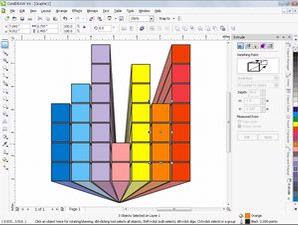
Even draw in application vektor, you still able to play with the picture of 3D. Yes, this application usable make the picture of three dimension in course of drawing obyek. This thank to attending of of facility “ Extrude Tool” making the process creation of impression of 3D becoming easier.
To exploit it, you can follow the guidance make the picture equalizer music of 3D with CorelDRAW X4 following. Tool the [is] sameness is also you can apply [at] obyek other be like text, for example to make the text of 3D be like comic title Superman.
This his stages;steps:
1. Equalizer is usual gorgeous box formation appear [in/on] device of amplifier. To early making, make a box with [ Rectangle Tool]. Klik-Tarik pointer at the same time depress [ Ctrl] to form the [is] equilateral parallelogram.
2. To make the overall box, click [ Edit] >> [ Step and Repeat…]. Docker Step and Repeat will emerge. Make the vertical overall box. Fill in the boxes amount will be made by theX the box “ Number of copies:”. [At] “ Horizontal Settings”, select;choose [ Offset], and fill in the box “ Distance“ with 0,0.
3. [At] “ Vertical Settings”, select;choose [ Spacing Between Objects], and fill in the number apart between box [at] box “ Distance”. Here, distance value filled 1,15 inch. Hereinafter, click [ Apply]. Hence new box, a number of values which have been “ Number of copies”, will emerge.
4. Selection all boxes with mengklik-tarik pointer in around overall. Making the overall box horizontally. Select;Choose [ Offset] and fill in 0,0 [at] “ Distance” in “ Vertical Settings”. Select;Choose [ Spacing Between Objects] and fill in the distance between box in “ Distance” [at] “ Horizontal Settings”.
5. Fill in the box duplications amount [at] “ Number of copies:”, then [ Apply]. Overall box will emerge. Overall box equalizer high unegual always, hence eliminating some of boxes by its click, then depress [ Delete]. Select all boxes, klik-kanan box, and select;choose [ Combine].
6. Present the effect of 3D. Click [ Extrude] in toolbox. Click [at] middle shares is overall box, then at the same time button [ Ctrl], click pointer up at under. Appearance of three dimension is now emerge. Try it colouring by click one of [the] colour in palette colour.
7. To start to to colour, clicking [ Pick Tool]. Click the overall box, then select;choose [ Arrange] >> [ Break Extrude Group Apart], or depress [ Ctrl] + [K]. Klik-Kanan [at] box, then select;choose [ Break Curve Apart]. Selection of one overall box vertikal]—boleh from right or left.
8. Select;Choose the colour to the overall the from palet colour in application window right. Hereinafter, give the colour of one per one complete [so/till]. Selection all boxes, then click [ Ctrl] + [G]. you can type the text to beautify desain.










