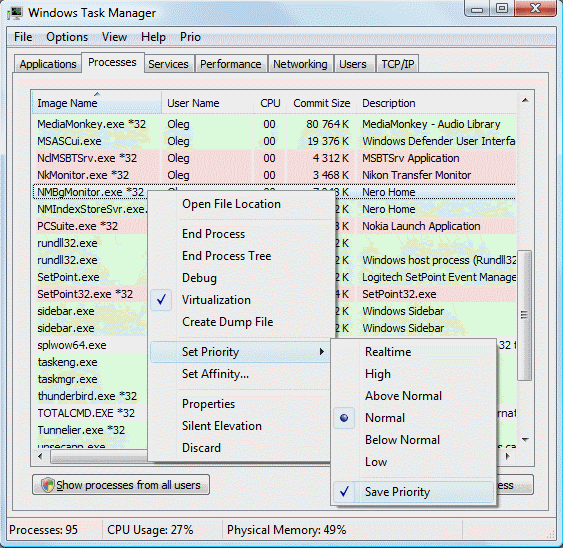For the you don't wish the important data lose is and or stolen better virus infection don't OnlineGames. Avoid to execute and installation [at] program and software which unknown to
For the you don't wish the important data lose is and or stolen better virus infection don't OnlineGames. Avoid to execute and installation [at] program and software which unknown toBesides to be remembered, beware of [at] online forum in internet providing link-link the compromisingness or you don't believe his authenticity.
Special for company with computer in the network many, you do filter IP-IP the compromisingness. Result of filtering use NNP done [at] traffic ISP confirm that W32/OnlineGames is real threat to be taken heed in this time.
But, if have have come too far unintentionally the infection trojan this, will you do not willing to have to a little a few to clean the virus OnlineGames, before important data you is stolen by trojan this. Following stages;steps to fight against it:
1. Kill System Restore ( XP/ME) ( at the (time) of used)
2. Kill the virus process. Use Windows Task Manager to kill the virus process.
3. Do End Process [at] active virus file ( liser.exe)
4. Vanish string registry which have been made by the virus. To water down can use script registry hereunder.
[Version]
Signature="$Chicago$"
Provider=Vaksincom Oeyy
[DefaultInstall]
AddReg=UnhookRegKey
DelReg=del
[UnhookRegKey]
HKLM, Software\CLASSES\batfile\shell\open\command,,,"""%1"" %*"
HKLM, Software\CLASSES\comfile\shell\open\command,,,"""%1"" %*"
HKLM, Software\CLASSES\exefile\shell\open\command,,,"""%1"" %*"
HKLM, Software\CLASSES\piffile\shell\open\command,,,"""%1"" %*"
HKLM, Software\CLASSES\regfile\shell\open\command,,,"regedit.exe ""%1"""
HKLM, Software\CLASSES\scrfile\shell\open\command,,,"""%1"" %*"
HKLM, SOFTWARE\Microsoft\Windows NT\CurrentVersion\Windows, AppInit_DLLs, 0
[del]
HKCU, Software\Microsoft\Windows\CurrentVersion\Run, Kell
Use notepad, then keep by the name of Repair.inf ( use the choice Save As Type become All Files in order not to happened mistake).
5. Vanish the virus file ( liser.exe & liser.dll) manually, that is [at] folder " C:\Program Files\Manson" or can use tools Norman Malware Cleaner. you can mendownload [at] link following http://normanasa.vo.llnwd.net/o29/public/Norman_Malware_Cleaner.exe