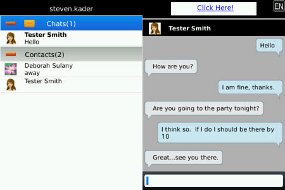
Tampilan FaceChat (Ist.)
For those who always want to exist in up seems to be trying out this application called FaceChat on his BlackBerry device. Through this application users can freely chat via BlackBerry handsets.
FaceChat an application made by The Jared Company, which spelled out the mini, because it takes only 371 KB of memory. So that when installed would not take long, but still depends on the condition that used the BlackBerry service network.
To log in FaceChat, users can use an email address or username property. From the side view, the application is somewhat adventurous no simple alias. User interface consists of tabs only 'chat' and 'online contacts' to see who our friends who were online on Facebook.
Well, if we press the menu button will display option features in this application. Users can choose a variety of settings and sound notification.
But there is a little disturbing in this menu column, namely the emergence of choice 'chat with xxxxxxx (your friend's name)'. The problem is, when your friends are online, many in the hundreds, no doubt the list of 'chat with xxxxxxx' will elongate.
This is an effect when the user wants to close the conversation (end chat). The reason for closing it, can not press 'del' alias delete, but must go into the menu and then menscrool upward through the list of 'chat with xxxxxx' is to then select the 'End chat'. Imagine if your friends are online there are 50, 100, or more than that.
But do not worry because this can be overcome by a shortcut. How, when it entered the column menu, press the letter 'e' on your BlackBerry keypad. So the option will immediately jump to 'end the chat'. So you do not have to be bothered with a row of a list of your friends who are online.
Interested in trying? Simply download it for free on your BlackBerry App World.
skip to main |
skip to sidebar
ALL TUTORIAL FOR PROGRAMMING
New Article
Blog Archive
-
►
2016
(1)
- ► 01/31 - 02/07 (1)
-
►
2015
(1)
- ► 10/11 - 10/18 (1)
-
►
2012
(194)
- ► 12/09 - 12/16 (2)
- ► 12/02 - 12/09 (2)
- ► 11/25 - 12/02 (4)
- ► 11/18 - 11/25 (1)
- ► 10/21 - 10/28 (2)
- ► 10/14 - 10/21 (1)
- ► 09/30 - 10/07 (1)
- ► 09/23 - 09/30 (8)
- ► 09/16 - 09/23 (5)
- ► 09/09 - 09/16 (2)
- ► 08/26 - 09/02 (5)
- ► 08/19 - 08/26 (2)
- ► 08/12 - 08/19 (3)
- ► 08/05 - 08/12 (5)
- ► 07/29 - 08/05 (7)
- ► 07/22 - 07/29 (1)
- ► 07/15 - 07/22 (4)
- ► 07/08 - 07/15 (6)
- ► 07/01 - 07/08 (7)
- ► 06/24 - 07/01 (4)
- ► 06/17 - 06/24 (5)
- ► 06/10 - 06/17 (1)
- ► 05/27 - 06/03 (3)
- ► 05/20 - 05/27 (5)
- ► 05/13 - 05/20 (3)
- ► 05/06 - 05/13 (2)
- ► 04/29 - 05/06 (2)
- ► 04/22 - 04/29 (3)
- ► 04/15 - 04/22 (2)
- ► 04/08 - 04/15 (4)
- ► 04/01 - 04/08 (2)
- ► 03/25 - 04/01 (2)
- ► 03/18 - 03/25 (2)
- ► 03/11 - 03/18 (5)
- ► 03/04 - 03/11 (3)
- ► 02/26 - 03/04 (7)
- ► 02/19 - 02/26 (7)
- ► 02/12 - 02/19 (7)
- ► 02/05 - 02/12 (5)
- ► 01/29 - 02/05 (7)
- ► 01/22 - 01/29 (9)
- ► 01/15 - 01/22 (13)
- ► 01/08 - 01/15 (12)
- ► 01/01 - 01/08 (11)
-
▼
2011
(3042)
- ► 12/25 - 01/01 (18)
- ► 12/18 - 12/25 (71)
- ► 12/11 - 12/18 (56)
- ► 12/04 - 12/11 (73)
- ► 11/27 - 12/04 (81)
- ► 11/20 - 11/27 (70)
- ► 11/13 - 11/20 (73)
- ► 11/06 - 11/13 (70)
- ► 10/30 - 11/06 (70)
- ► 10/23 - 10/30 (66)
- ► 10/16 - 10/23 (73)
- ► 10/09 - 10/16 (78)
- ► 10/02 - 10/09 (74)
- ► 09/25 - 10/02 (79)
- ► 09/18 - 09/25 (73)
- ► 09/11 - 09/18 (82)
- ► 09/04 - 09/11 (64)
- ► 08/28 - 09/04 (57)
- ► 08/21 - 08/28 (76)
- ► 08/14 - 08/21 (81)
- ► 08/07 - 08/14 (78)
- ► 07/31 - 08/07 (92)
- ► 07/24 - 07/31 (80)
- ► 07/17 - 07/24 (85)
- ► 07/10 - 07/17 (85)
- ► 07/03 - 07/10 (105)
- ► 06/26 - 07/03 (96)
- ► 06/19 - 06/26 (62)
- ► 06/12 - 06/19 (45)
- ► 06/05 - 06/12 (53)
- ► 05/29 - 06/05 (53)
- ► 05/22 - 05/29 (158)
- ► 05/15 - 05/22 (113)
- ► 05/08 - 05/15 (113)
- ► 05/01 - 05/08 (85)
- ► 04/24 - 05/01 (75)
- ► 04/17 - 04/24 (74)
- ► 04/10 - 04/17 (66)
- ► 04/03 - 04/10 (14)
- ► 03/27 - 04/03 (13)
-
▼
03/20 - 03/27
(9)
- why change the Logo google Chrome?
- Google's 'Clean' Search Results from Site 'Ghosts'
- Oracle® Database 11g Running on Oracle’s SPARC ...
- Firefox 4, Si 'Rubah Api' Tampil Lebih Modis
- BlackBerry Chatting on Facebook
- Teror Bom Buku Menular di Game GTA IV
- Colt’s Cloud Services Supported by Oracle to Gai...
- Cover Kulit iPad 2 Dijual Rp 12 Juta
- Nokia Mulai Kerjakan Windows Phone Pertamanya
- ► 03/13 - 03/20 (11)
- ► 03/06 - 03/13 (9)
- ► 02/27 - 03/06 (8)
- ► 02/20 - 02/27 (6)
- ► 02/13 - 02/20 (9)
- ► 02/06 - 02/13 (8)
- ► 01/30 - 02/06 (10)
- ► 01/23 - 01/30 (9)
- ► 01/16 - 01/23 (11)
- ► 01/09 - 01/16 (9)
- ► 01/02 - 01/09 (13)
-
►
2010
(165)
- ► 12/26 - 01/02 (12)
- ► 12/19 - 12/26 (10)
- ► 12/12 - 12/19 (11)
- ► 12/05 - 12/12 (6)
- ► 11/28 - 12/05 (15)
- ► 11/14 - 11/21 (5)
- ► 11/07 - 11/14 (4)
- ► 10/31 - 11/07 (5)
- ► 10/24 - 10/31 (15)
- ► 10/17 - 10/24 (14)
- ► 10/10 - 10/17 (14)
- ► 10/03 - 10/10 (15)
- ► 09/26 - 10/03 (9)
- ► 09/19 - 09/26 (10)
- ► 09/12 - 09/19 (14)
- ► 09/05 - 09/12 (1)
- ► 05/09 - 05/16 (1)
- ► 05/02 - 05/09 (1)
- ► 04/25 - 05/02 (1)
- ► 03/07 - 03/14 (1)
- ► 01/24 - 01/31 (1)
-
►
2009
(20)
- ► 11/29 - 12/06 (2)
- ► 11/15 - 11/22 (1)
- ► 10/04 - 10/11 (1)
- ► 09/27 - 10/04 (1)
- ► 09/13 - 09/20 (1)
- ► 09/06 - 09/13 (1)
- ► 08/09 - 08/16 (1)
- ► 07/19 - 07/26 (1)
- ► 07/12 - 07/19 (2)
- ► 07/05 - 07/12 (7)
- ► 04/19 - 04/26 (1)
- ► 04/05 - 04/12 (1)
-
►
2008
(80)
- ► 09/21 - 09/28 (3)
- ► 09/14 - 09/21 (1)
- ► 09/07 - 09/14 (1)
- ► 07/06 - 07/13 (1)
- ► 06/08 - 06/15 (1)
- ► 06/01 - 06/08 (1)
- ► 05/18 - 05/25 (1)
- ► 05/11 - 05/18 (2)
- ► 05/04 - 05/11 (3)
- ► 04/27 - 05/04 (4)
- ► 04/20 - 04/27 (1)
- ► 04/13 - 04/20 (1)
- ► 04/06 - 04/13 (2)
- ► 03/30 - 04/06 (1)
- ► 03/23 - 03/30 (2)
- ► 03/16 - 03/23 (2)
- ► 03/09 - 03/16 (2)
- ► 03/02 - 03/09 (5)
- ► 02/24 - 03/02 (5)
- ► 02/17 - 02/24 (10)
- ► 02/10 - 02/17 (1)
- ► 02/03 - 02/10 (4)
- ► 01/27 - 02/03 (3)
- ► 01/20 - 01/27 (6)
- ► 01/13 - 01/20 (7)
- ► 01/06 - 01/13 (10)
-
►
2007
(23)
- ► 12/30 - 01/06 (12)
- ► 12/23 - 12/30 (11)
Madura In-Depth
Popular Posts
- How to Protect your MikroTik RouterOS™?
- bandwidth management MikroTik
- Setting Mikrotik VPN / PPTP
- Introduction to AT Commands
- Mangle, Queue Tree and prioritization
- Eset Lindungi Pengguna Symbian, Windows Mobile, dan Android
- Securing Your Router Mikrotik
- Mikrotik MRTG / Graphing
- 1 Dari 10 Penduduk Bumi Pengguna Facebook
- Free Kinect SDK for Academics and Gamers Released
Copyright © 2011 Tutorial Online | Powered by Blogger
Design by Free WordPress Themes | Bloggerized by Lasantha - Premium Blogger Themes | Free Samples








0 komentar:
Post a Comment